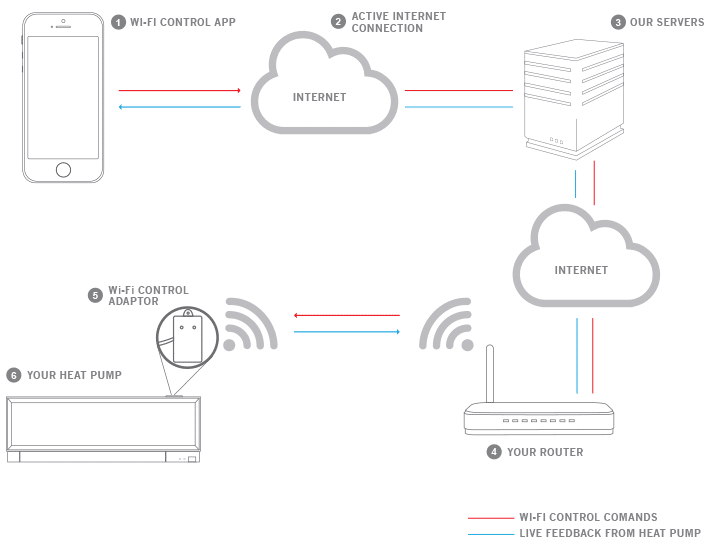Mitsubishi Electric Wi-Fi Control allows you to perform all the basic functions expected from a Mitsubishi Electric air conditioning system, plus many more advanced features exclusive to the Wi-Fi Adaptor. With our remote control system, your air conditioning unit will join your other smart home devices in creating a comfortable environment as you save money on energy costs.

The basic, everyday functions of smart air conditioners can be accessed through the ‘Control Unit’ tab — which would essentially serve as your smart AC controller — on the Wi-Fi Control App.
The Control Unit page allows you to:
Power your air conditioner on/off
Change operation modes: auto, heat, cool, dry, and fan
Set desired room temperature
View real-time room temperature
Control flow direction
Control fan speed

With internet access through a Wi-Fi network, you can use your smart AC controller to set your unit to pre-cool or warm even before you arrive home.
View the online demo to control an air conditioning system
Tip – Equipped with advanced two-way communication, the Wi-Fi Control app provides you with instant confirmation that your command has been received by your air conditioner unit. This means you can be confident that your WiFi air conditioner will do exactly what you want it to. However, it will take anywhere between 1 second and 1 minute for your air conditioner to action the command.
Optional upgrade adapter required per unit. Please see our MAC-568IF-E Wi-Fi Controller for details.